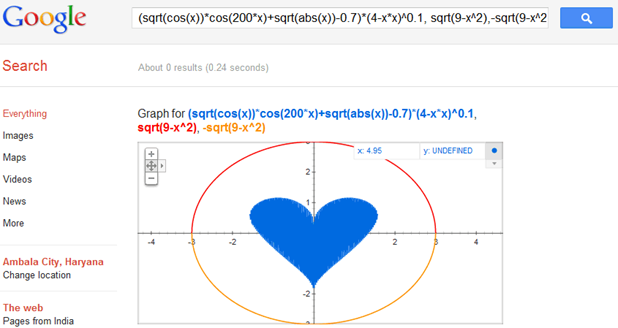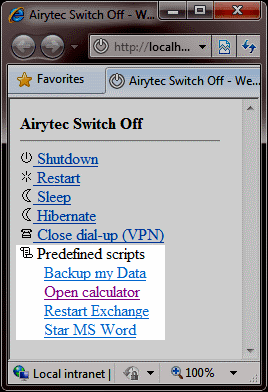 Are you downloading addict and love to download loads off stuff from the internet and when the download is over your computer remains on and increase wastage for everything ,You seriously make your computer very hot hour by hour it remains on so for this serious issue you have to think off something innovative and in that regard Airytec delivers a light weight software for your computer making it easier for you to switch off your computer from anywhere using web enabled service like mobile phone etc,.
Are you downloading addict and love to download loads off stuff from the internet and when the download is over your computer remains on and increase wastage for everything ,You seriously make your computer very hot hour by hour it remains on so for this serious issue you have to think off something innovative and in that regard Airytec delivers a light weight software for your computer making it easier for you to switch off your computer from anywhere using web enabled service like mobile phone etc,.HOW TO USE AIRYTEC SWITCH OFF SOFTWARE ON PC:
Well using Airytec Switch Off software in pc is really an ease you just need to follow simple instructions given below and you will be ready to switch off your pc from any where by just using your mobile device.
1.Download Airytec Switch Off Software And install it on your pc.
link:-http://www.airytec.com/en/switch-off/get.aspx
2.After installing you have to Enable Web Interface.
* click Airytec icon in the status bar.
*Navigate to Options >Remote>Enable Web Interface
*Just check mark it
3.Now to ensure that your web interface is accessible just open up your default browser and type down
http://localhost:8000
If you have changed the post number while enabling Web Interface than you should replace 8000 with that number.
4.Now when you will connect from another mobile device to shut down your pc you have replace the localhost with the ip address of the computer which you wanted to shutdown...